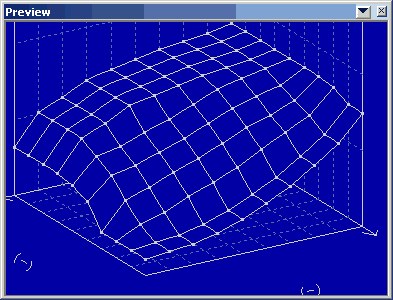FAQ
(Back to overview)Prodotto:
WinOLS
Area:
Typical tasks
Domanda:
How do I use the Preview?
Risposta:
If you've activated the preview window it will automatically open if you have a rectangular selection that is not wider than 32 columns. This is very helpful for configuring your maps, but you must learn how to "read" the window. To help you, here are few typical views:
Too much selected. The high area looks different and doesn't belong to the map. Because it is much "higher" than the rest, the rest is displayed smaller and thus is more difficult to recognize:
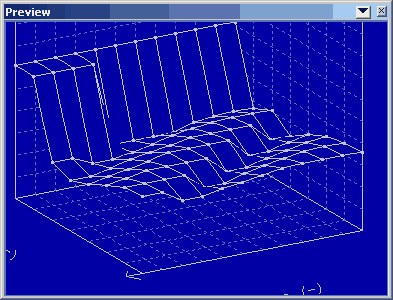
Wrong number of columns. Look at the typical vertical line formed by the jumps.
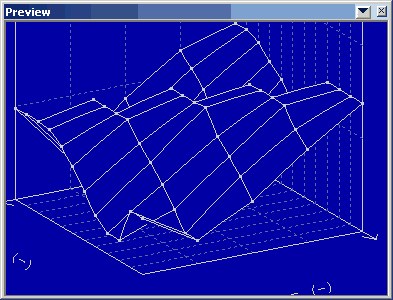
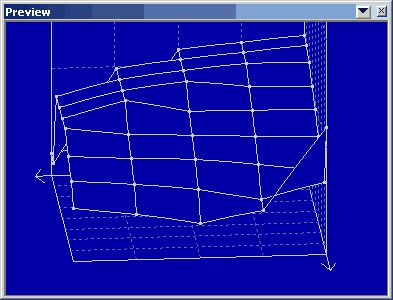
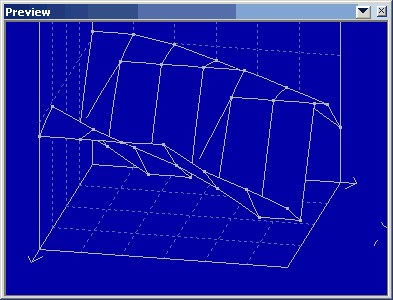
Right number of columns, but a wrong start. There is a "jump" within the map.
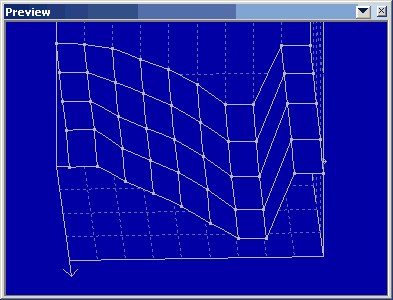
Everything right: