UCM100 – OBD-Tool

Due to numerous requests, a tool was created with the UCM100, which initially can only read and display the PIDs according to SAE J1979 via OBD-II. According to the specification there are different services of which are particularly interesting:
- Current data display
- Display of stored errors
- Display of current error
- Clear query error memory
- Query vehicle information such as CVN
These services can be queried from the vehicle via K-line or CAN interface and displayed in the WinUCM tool.
In addition, interesting values of the current data display can be selected and stored in a log file. This logfile can be used as a live display in WinOLS to deliver the current values, e.g. for load and speed, and can be displayed as a moving crosshair in maps.
This way it can help a producer of tuning files to detect unusual operating states and to correct problems in tuning files.
Frequently asked questions about UCM100
User manual WinUCM
Current data display
WinUCM can use the UCM100 hardware to read out, display and save the live values of numerous data fields in files. The display is also possible in WinOLS, where the values can also be assigned to map axes. WinOLS can either open files saved by WinUCM or query live values directly via the UCM100 hardware.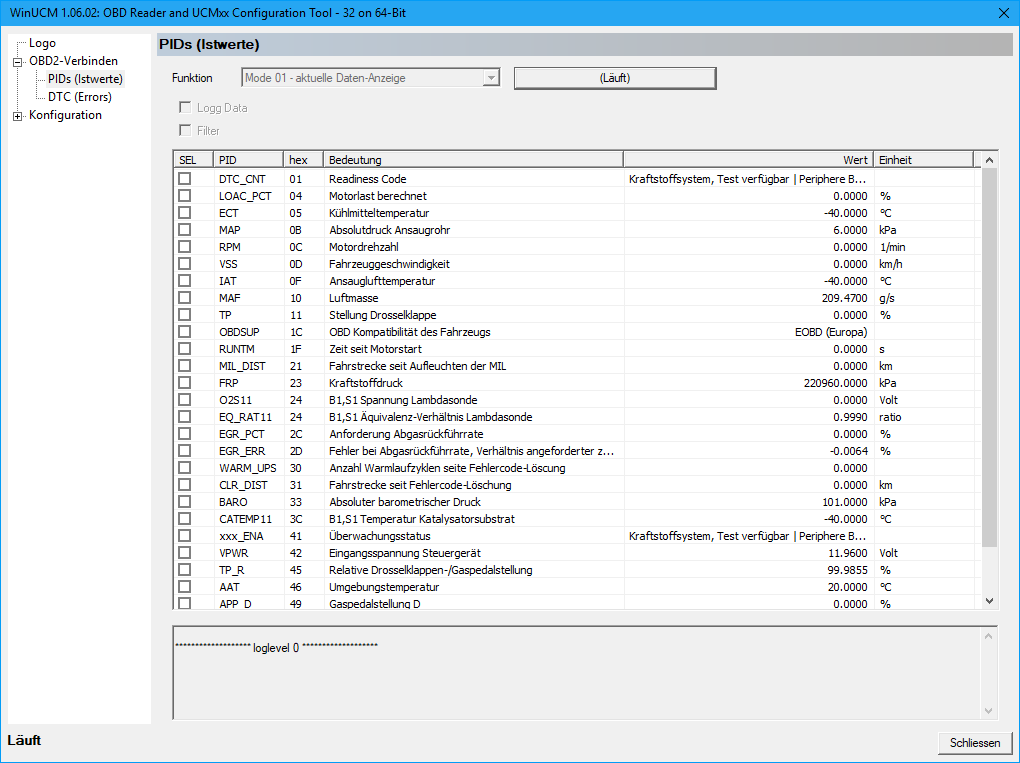
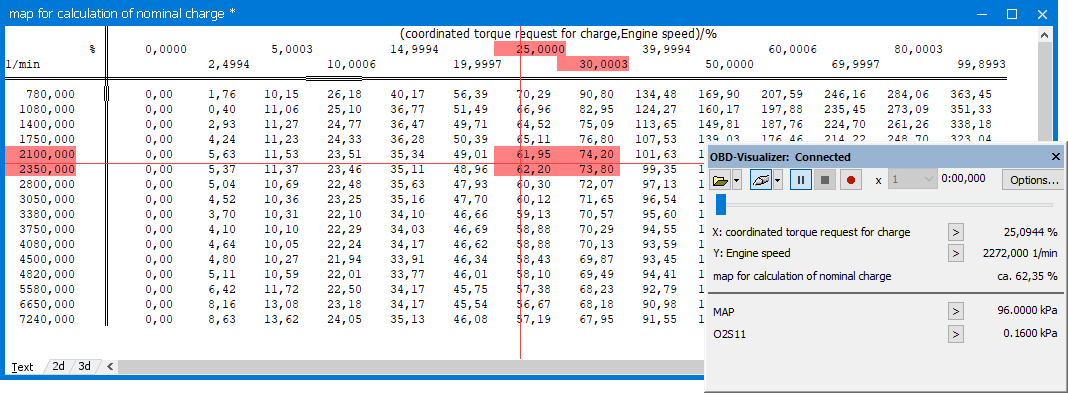
Error memory, CVN & more
By connecting to the UCM100 hardware, WinUCM can also read both the error memory and the CVN: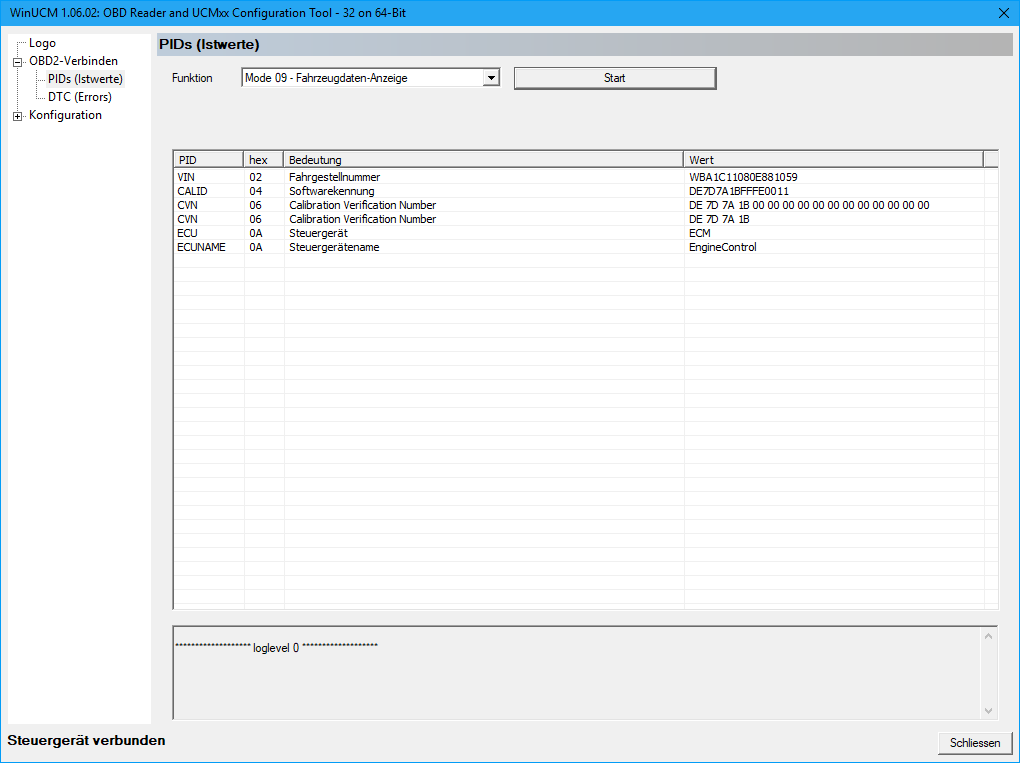
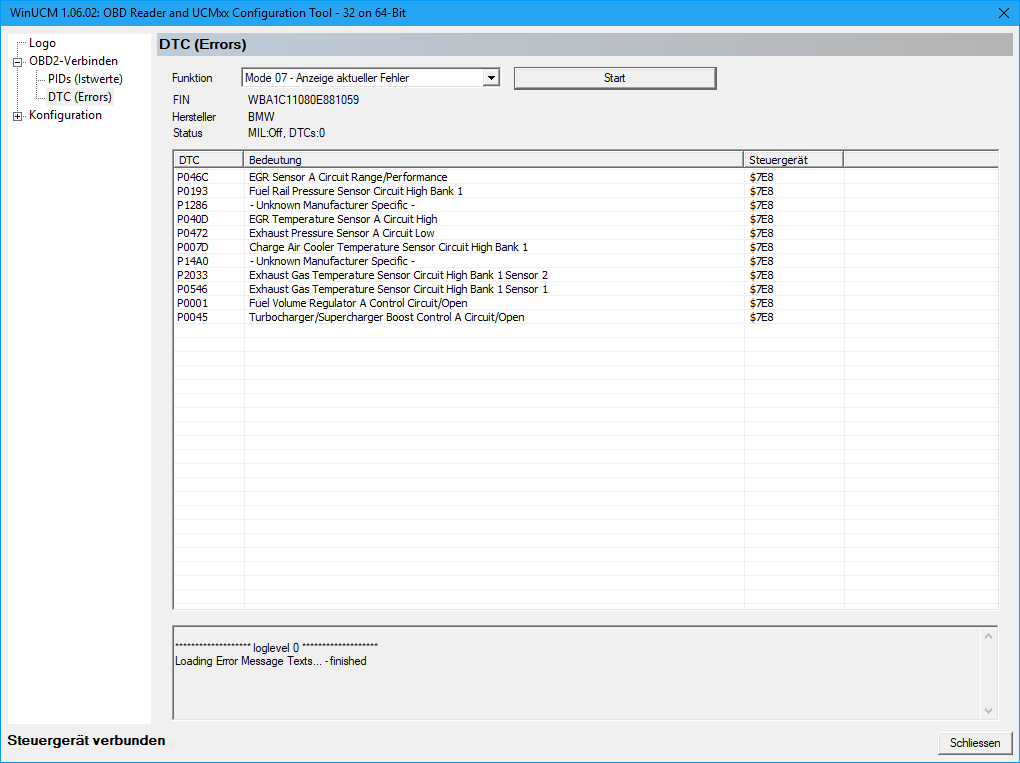
| Part-No. | Description | Price *) | |||||||
| UCM100 | UCM100 Hardware module + Software |
|
|||||||
See also: FAQ